
A Retirement Spent Under the Stars: Bogdan Vuk’s Astrophotography Journey
“Astrophotography is a connection with nature, a look into space, into things we can’t see with the naked eye. It’s nice to sit in the evening under the sky next
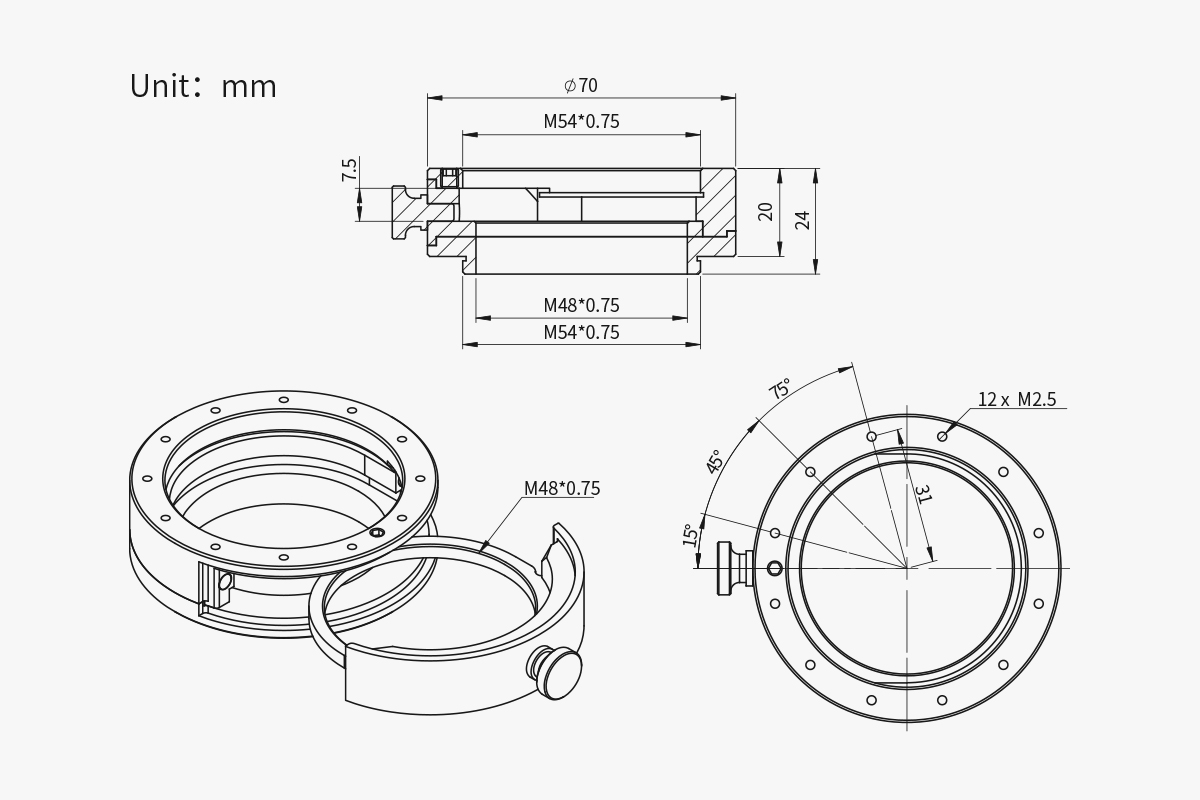
As we know all ASI cameras enable us small settings to adjust through ASCOM camera driver such as Gain and Offset. In this short article, we will show you a few test images of how cameras setting affects your captured image. For this test, we used ASI1600MM-Cool and ASI071MC-Cool, two very popular ZWO DSO cameras.
ASI ASCOM camera driver interface is very simple. In this case, we tested only predefined settings values for Gain and Offset. We have three options; highest dynamic range (G: 0 O: 10), unit gain (G: 139 O: 21) and lowest read noise (G: 300 O: 50). Which setting is the best for DSO imaging?
The first test we made with a 30-cm f4 telescope on G53F Friction Drive Mount was used, ASI1600MM-Cool and L filter. We point telescope on very popular target M1, the Crab Nebula in the constellation of Taurus. We captured three images with the highest dynamic range, unit gain, and lowest read noise settings. All three images were exposed 200-seconds at -20°C and bias, dark and flat not used. As we see lowest read noise settings give us very saturated images (stars and nebula). The reason for this is very low full well (bellow 1K) at this gain and offset values. Unit gain gives us a much better result. We have saturated only brighter/bigger stars. From our point of view, the best result gives us the highest dynamic range. Gain and offset values for this preset give us full well 20K. We got not saturated stars, good background patterns and also very good SNR. If we exposure too long the sky glow will cover the read noise and there is no big difference with low read noise (LRN) and high read noise (HDR) camera settings.
Short exposures with HDR and LRN camera settings on same objects give us much more interesting results. Both images were exposed 10 x 10-seconds at -20°C and bias, dark and flat not used. On this case we see LRN image have less noise and higher SNR.
Another test images were exposed 20 x 5-seconds at -20°C and bias, dark and flat not used. LRN image has less noise and higher SNR.
For the final test, we compared 1 x 1-seconds exposure image at -20°C and bias, dark and flat not used. The result is very similar. LRN image has less noise and higher SNR.
We also made a test with a 135-mm f2.8 lens, ASI071MC-Cool and L filter (2″ IR-UV CUT ). We point telescope on a very popular Virgo Cluster (cluster of galaxies). Also in this test, we captured three images with the highest dynamic range, unit gain, and lowest read noise settings. All three images were exposed at 200-seconds at -20°C and bias, dark and flat not used. As we see lowest read noise settings give us very saturated stars, especially in R in G channel. At these values we have full well the only 3K. Unit gain has similar issues, but yes with lees saturated stars. Also in this test, we think the best result gives us the highest dynamic range with full well only 46K.
Our visually conclusions are, highest HDR settings give better result at longer exposures. We have got not saturated stars, good SNR and also very good or same read noise pattern like images with LRN values. But if you preferred shorter exposures due your “lucky imaging technique” or mount track limit we prefer LRN settings.

“Astrophotography is a connection with nature, a look into space, into things we can’t see with the naked eye. It’s nice to sit in the evening under the sky next

Houston, Texas, USAShooting deep-sky targets from a Bortle 9 zone? Most would say it’s nearly impossible — but not Clint Shimer. Living next to a brightly lit baseball field in

In our third feature with longtime ZWO friend Michael Tzukran, we take a deeper dive into his astrophotography journey, technological evolution, and unforgettable nights under the desert sky. Although many

This time, we spoke with astrophotography enthusiast Cody Bancroft, who shared his personal experience of trial, error, and eventually finding clarity through the right gear. When Cody first started astrophotography,

Astrophotographer Callum Wingrove is based in the suburbs of London under Bortle 7 skies, where he primarily images from home using focal lengths between 135mm and 860mm. Earlier this year,
57 Comments
matt
Comment *
Abduallah Ahmad
I like the flexibility of Asi1600mm-c , It’s really game changer, I started using my own two week ago , usually I do unity gain with narrowband & It yeld good results at shorter exposures , I’m still learning & I will try LRN & HDR as i got clear sky
Sam Wen
thanks just try it
Aleix Roig
Thanks for sharing this “official” article. It’s good to read ZWO opinions in this matter.
Thans again. Best wishes,
Aleix Roig
PRADES, Tarragona (Catalunya-Spain)
Sam Wen
we will do more like this in the future
Andrew D.
This is all new to me so please forgive my newbie questions:
Can you explain the settings to me? In other words what is “gain” vs “offset”?
If I make “gain” adjustments in software capture program like Sharp Capture… I assume it is using the ASCOM driver to make those adjustments correct? I don’t have to make adjustments to the driver AND the software capture program.
Thank you
Sam Wen
gain and offset both are parameters for sensor
and there is no relationship between ASCOM and software like SharpCap
I suggest you can have a look at our software manual
https://astronomy-imaging-camera.com/manuals/ASICameras-software-Manual-Windows-EN.pdf
Nicolas Doña
Hi, thanks for sharing this kind of official evidence.
I am a user of a non-cooled asi178mc and I would like to know the correct values for long exposures (HDR) and shorter exposures with the “LRN” image technique in order to take advantage of my configuration.
Thank you
Sam Wen
just choose it in the ASCOM
Thomas
Thank you for this write up. Could you please clarify if these images are linear or streched in any way?
Thank you!
Brent
would the same exposure settings apply to the asi 1600 color, for the 10,5 and 1 second exposures ???
when using the astrolive software for mac, I only see the option to adjust gain, what offset is it using at gain 300 and is it adjustable ?
thx for posting this….
Sam Wen
you don’t need to adjust offset for live stacking
you need to use high gain for short exposure
jim
Thanks for this information, Sam.
Mike Dennis
Comment *
Mel Davis
Hi Sam
This ‘instruction’ article is highly informative and very valuable for folks like me just setting up my 1600MC. More like this please!!!
Roger Snee
Have just moved across to mono camera from DSLR, and purchased from FLO in the UK, the bundle 2 kit with 31mm filters for f4/f5 Newtonians.
Obviously lots to learn, and I am currently setting up my Dark and Bias libraries.
This is an excellent article, and really opens my eyes to Gain/exposure choices.
Many thanks for this guide, and many thanks for changing my reality, with this excellent camera.
Sean Wang
Hoping you will have fun in DSO imaging!
julio barros
hola buen dia. ayer me llego la camara zwo1600 monocroma., tengo el cd de instalacion pero me dijeron que es mejor si busco en el fabricante la actualizacion y lo bajo de ahi.. como podria hacer?? o tengo que instalar todos los componentes del cd? o solo algunos. gracias si me pueden ayudar
Sam Wen
you can download from our site
that’s the newest
Dave Hudson
Sam –
Compliments to ZWO – not only are you creating great products, but you guys “get it” when it comes to software, drivers, and supporting the customer.
I have used other cameras in the past, and am quickly becoming a ZWO Fan. I just bought the ASI 1600MC cooled and can’t wait to get out and use it.
Your manual/guide that came with the camera is excellent as are your posts to support it.
Well done and keep up the great work!
Dave
Sam Wen
thank you so much
we are keep moving with your guys’ support
Juan Carlos
Hola. En primer lugar felicitarte por este gran trabajo. Tengo la cámara 1600 mmc y no consigo que la temperatura funcione con el maxim dl 5 pro. Que tengo que hacer?. Con SGP funciona correctamente.
Sam Wen
MDL 5.23 and up fixed this problem
John Gladden
I need a spacer / adapter ring which will allow attachment of the ASI 071 to a Takahashi 106 in the F5 configuration. The Takahashi has a 48mm female thread. The spacer ring needs to have a make 48mm male thread and have an inside female thread to accommodate a 2″ filter. Is such an adapter available from ZWO?
Sam Wen
I think you may have to make one
https://astronomy-imaging-camera.com/products/accessories/customize-adapter-for-zwo-products/
Martin Leitner
Hi Sam! I have the ASI294pro and i am looking for the right gain/exposure values…. it would be very helpfull to have a tool (short program) like this: https://youtu.be/97vUB-5HfVE. It would be very nice, to have this for each of your camera.
Sam Wen
we provide 3 predefined setting and you can choose any one of them
https://astronomy-imaging-camera.com/photography/cooled-asi-camera-setting-in-ascom-driver/
Michael Phillips
Hi,
I just bought a 1600MM-Pro and noticed the driver doens’t include offset any more. Does this affect the way I should use the camera? If so, how?
Sean Wang
Hi Michael. Yes, we set a static value for offest, much easy for users. Because someone doesn’t understand offest and usually set a wrong value in photography.
Michael Phillips
Thanks for the reply. In the test, you tried different combinations of gain and offset. Now the offset is fixed and hidden, would that affect the outcome of the test above or change the outcomes?
When should I use unity gain?
Sam Wen
A proper offset value won’t cause any problem
so just forget offset with these Pro cameras
you can use unity gain in most cases
Mirko
Thanks for posting this information. I find it very useful. I’m really impressed with my results with gain setting at zero. I’d like to try the LRN setting for galaxies at some point.
Sean Wang
You are welcome!
Mostafa
I have just got the ASI 1600 MM Pro
I noticed that in addition to the three settings (HDR, LRN and UG) there is a slider tho control the gain. I thought these settings would set the gain automatically. Do I also have to adjust the gain slider or do i just chose one of the three presets?
Sean Wang
You can adjust the gain slider manually as you wish.
Mostafa
Thanks what I meant was, when I select one of the presets, does this automatically adjust the gain or do I still need to adjust the gain manually in addition to checking one of te pre sets. In other words, I assume that the HDR setting automatically adjusts the gain to 0 to enable a full well capacity, and the unity gain adjusts the gain to unity etc.. am I right ?
Sean Wang
When you select a preset and press set, program will auto adjust the gain.
Mostafa
What I mean Sam is if I use the presets, will these adjust the Gain automatically or do I still need to adjust gain manually
Sean Wang
Usually, only use the automatical gain will be great for users. Thoes three gain settings is very typical.
Glen
Would LRN be the best to use for very faint objects like maybe Thor’s Helment?
Sean Wang
Yes, I think so.
Roger Snee
Hi ZWO,
Firstly, many thanks for the excellent 1600MMC.
Some folks have been using Gain values of up to 500 for some NB targets, with relatively shorter exposures.
Your “benchmark” LRN gain setting is at 300, even though one can adjust up to 600 (I think).
Could you comment please on whether there is any benefit at all in trying the very high gain settings re read noise?
Thanks for any response.
Sean Wang
Hi Roger, For 1600mmc camera, gain>300 will be digital gain, read noise will be all the same between gain300-600.
Alec
Hi Sam I have had the ASI1600MM for a while and have now acquired an ASI1600MC. Plenty of information about on gain and offset settings for the MM camera but not a lot of mention for the MC model. What are the recommended settings for the colour camera, are they the same?
Thanks for help
Sean Wang
mono and color, same settings.
Alec
Thanks Sam, excellent products
Sean Wang
You are welcome.
Max
Hi,
I have the non-cooled asi178mc. I am interested in DSOs and using a guided ES102.
What is the best Gain and Offset and is their an ideal or recommended exposure length?
I am trying Gain = 10, offset =30 and 120 sec exposure 24 RGB. would I be better with G=0, O=20 HDR that you recommend above?
Also if I use higher gain I get bad Amp Glow.
Sean Wang
Yes, our default HDR setting was tested by our engineer. A little higher offset like 30 is OK.
Amp glow can be calibrate by dark frames.
Atlas
What is the offset for unity gain (111) on the 183 pro color cooled?
Katherine Tsai
You may adjust the offset to make sure the lefta part of histogram is displayed at all.
Alex
Please tell me how to go to the driver to display the field “Pre Defined Settings”? I have version 6.0.3.23 there is no such thing.
ZWO ASI Camera
Pelase click on the button which is named “edit”
Alex
Please tell me how to get to Pre Defined Settings? I have driver version 6.0.3.23 – there are no such settings.
ZWO ASI Camera
Pelase click on the button which is named “edit”
graham
Where the hell is this program or is it more out of date stuff. tried the link only to get a error this page not found very frustrating
Katherine Tsai
I am sorry for the inconvenience, we will update this.