
Discovery of the M31 [OIII] emission arc
Recently, a major discovery by an international team of amateur astronomers and scientists has become a huge online hit, and this new discovery is just located in one of the
At our ZWO lab, we testing very new astro images processing software Astro Pixel Processor (APP). APP has many very interesting features and some of them are very unique. Many of our customers bought color DSO cameras and the very first step for all those users during image processing is choosing the right debayer algorithm. APP has a special and unique demosaic algorithm called Adaptive Airy Disc which reduces green and magenta cast in your RGB data, will improve sharpness and will make your stars rounder when compared with other algorithms, for example with well known VNG algorithm. At this test, we compared two debayer algorithms. Left, VNG – Threshold-Based Variable Number of Gradients (Pixinsight software was used) and right, AAD – Adaptive Airy Disc (Astro Pixel Processor software was used). A very clear winner is a reference image debayered with APP. Click on the image for full resolution!

This image showing the least artifacts in the background, no artifacts at the star borders, best resolution and least chromatic noise in the background!
We absolutely recommend this software for all ZWO camera users. More tutorials and recommendations for ASI camera users coming soon! Try free Astro Pixel Processor (APP)!

Recently, a major discovery by an international team of amateur astronomers and scientists has become a huge online hit, and this new discovery is just located in one of the
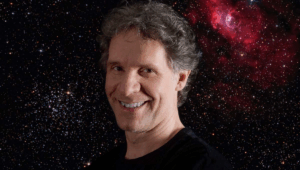
Two years after winning #44/2023, Robert Eder, a sound engineer from Vienna, Austria, has once again claimed victory with #27/2025 ASIWEEK, returning to share his astrophotography journey. Combining technical skill

—— “Even though astrophotography is often considered a ‘solitary’passion, it is in fact very social when others help you through the toughest moments.” Hello, my name is Paweł Radomski, I

“I can say that it all started from there.” Giacomo’s connection with astronomy began early. “I’ve always been passionate about the sky since I was a child,” he recalls. At

My journey into astrophotography began in 2020, during a time when I wasn’t very confident with computers. I remember joining online astrophotography communities, full of hope and questions—but instead of

The International Space Station has been my favorite target since I started astrophotography five years ago. Even though my conditions aren’t ideal—I live in a light-polluted area surrounded by trees,
12 Comments
Peter Juhlin
Hello Zwo’s,
Thanks for your dedicated white paper test performance.
This software looks hugh interesting and my Zwo. Great news.
Best regards,
Peter Juhlin, Gothenburg/Sweden
Sean Wang
You are welcome, Peter.
John D Goeschl
I have had a ZWO 1600 MC Cooled, and now have a ZWO ASI 294 Pro, and have been frustrated with the Demosaic (set to CMYG) process in Nebulocity. I think the images are being overwhelmed by the Yellow component. A friend of mine who also has a ZWO 1600 MC and I have been trying different settings in the Color Setting grid, for example R = 3, G =3, B=3 (diagonally) etc. and this helps, but the results are very different from the RGB cameras we have had before. Is there a program specifically for the CMYG matrix ???
Thanks
Sean Wang
usually we adjust color under RGB color space, didn’t use CMYG. The bayer pattern is different between 1600 and 294. ASI294 is RGGB.
Shawn killin
Hi am considering purchasing, a zwo 294 mcpro, but I use nebulosity to debayer images, and am primarily familiar with debayering rgb matrixes, does anyone know how I would debayer an rggb matrix using nebulosity, if it will be to much of a problem I might consider another camera, any help would be appreciated thank you shawn
Katherine Tsai
you can also use other software to debayer, it won’t be a problem:)
Morgan
Did you ever get an answer about the best debayer matrix to use in Nebulosity for an RGGB matrix?I have ther same issue.
Katherine Tsai
Sorry I don’t have it yet.
Tom
I can recommend x=1 y=1 for debayer of RGGB matrix in Nebulosity. Works fine with a ASI533MC
Fabio
Hallo, Do you have some news about debayer factors for images captured by ASI Img and ASI294MCPRO? I using Nebulosity and i don’t want to purchasing another software. Thanks
Katherine Tsai
Sorry, I do not have the Bayer pattern of 294 is RGGB.
Tom
yes, my best Nebulosity results with a RGGB camera are with X=1, Y=1