What is amp-glow?
Amp-glow is a generalized term and has been used in CCD era. It originally referred to “amplifier glow”, however these days it generally refers to any kind of “glow” in the image that is caused by the camera itself. Glows are areas of the image that become brighter than neighboring areas due to circuitry within the camera or sensor. Historically it was usually caused by aging amplifier circuit in CCD cameras, often appearing in an area of the frame near to the amplifier. With a CCD camera, most readout electronics are off the sensor, located on the circuit board around the sensor.
When it comes to CMOS cameras, “amp glow” is usually not from an amplifier. CMOS sensors are usually “fully integrated” which means that, unlike a CCD, readout electronics are included on the sensor die along with all the pixels themselves. Each sensor has at least one, often many, ADC (analog to digital conversion) and CDS (noise reduction) units on it. There are also other support circuits on the sensor die itself these days…clock generators and power supply regulators and such. These support circuits can generate heat or may even emit NIR light, both of which can cause glows. Additionally, many modern CMOS sensors include high performance image processing as part of the sensor package, either in the form of on-die processing or a secondary processor that is directly integrated into the sensor by attaching it (often to the reverse side of the sensor.) This processing circuitry can often generate heat that may produce glows.
Heat can increase the dark current accumulated in pixels. Pixels that exhibit roundish glows, usually soft without any obvious structure, are caused by heat sources. NIR, or Near Infra-Red, may also be emitted by some sensor circuitry. NIR glows can exhibit anywhere on a sensor, may often exhibit distinct structure, and are often radiated from specific locations around the periphery of the sensor. Not all pixels in a sensor will be affected, nor will those affected be affected uniformly. Glows may not “grow” with time the same way dark current itself does, and may accelerate over time becoming brighter faster than dark current itself as exposures become longer.
In some discussion forums, the term “amp” has been dropped, and the word “glow” alone is often used to describe the kinds of glows that occur with CMOS cameras.
What does the amp-glow look like?
The first step in managing glows is to understand how they present. Amp-glow patterns are often different from camera to camera depending on the kind of sensor used. Cameras such as the ASI128, ASI094, and ASI071 utilize high quality color digital camera (DSLR and mirrorless) sensors. These sensors are designed to more exacting standards as demanded by your average photographer, and amp glows are usually minimal and barely visible at worst (often just a very slight brightening in one corner or along an edge), and non-existent at best.
Other cameras that use more specialized sensors may exhibit amp-glow. The ASI1600, ASI294, ASI183 and ASI178 have distinct patterns. Here are a few examples:
ASI1600, it’s not so obvious

294 sensor

183 sensor

178 sensor

Does cooling help reduce amp-glow?
Generally speaking glows are not temperature sensitive. They are usually a more intense and often generated over a very short period of time (the duration over which the sensor is read), so even if there is a temperature dependency, the time involved often does not allow for much change with temperature. Heat-sourced glows may be affected to a small degree by temperature, however often by too little to matter in most cases, especially with the amount by which the sensor may vary during an imaging session (which should be no more than +/- 0.1 to 0.5 C).
Glows are usually not bright, however due to the exceptionally low read noise and very low dark current of most astro-specific cooled cameras, glows are often more visible. In this sense, glows can be affected by temperature, becoming easier to see under the low noise conditions of a properly cooled camera.
Does a DDR buffer reduce amp-glow?
Usually a DDR memory buffer will help minimize glows for many CMOS cameras. A DDR buffer allows the readout speed of the sensor to be maximized. This improved readout speed also applies for both USB 3 as well as USB 2 connections, although the benefits are usually more pronounced when used with USB 2.
A DDR buffer can help as much of the support circuitry for the sensor can be put into a low power mode during exposure. This additional circuitry then only “wakes up” during readout, which may only last for a short period of time, before they are returned to their low power mode. Minimizing readout time can minimize the intensity of the glows by restricting the amount of time they can affect the sensor. This process may work better for some cameras than others, and may affect some glows more than others, depending on the nature of each specific glow.
What is the Anti Amp-Glow Function?
The “Anti Amp-Glow Function” is a feature of ZWO cameras that utilizes a combination of software and/or hardware techniques to reduce the power consumption of the CMOS sensor and it’s support circuitry. This allows the glows to be better controlled…sometimes eliminated entirely, greatly mitigated or otherwise reduced in other cases. The Anti Amp-Glow Function’s benefits are most obvious on sensors such as the IMX224, IMX385, etc.
How to remove the glow in my light frame?
It is possible to remove amp glow from most CMOS cameras. Glows, like dark current, generally behave in a consistent manner under consistent conditions. As long as you control the conditions, then proper management of glows, their removal from your lights and minimization of their impact, can be done with ease.
The first step is to control the conditions. Glows are removed by subtracting a master dark frame from each of your light frames during the calibration process. The dark frame “models” the nature of the fixed pattern noise and glows of the camera. For this subtraction to be effective, you must make sure that your dark frames match the light frames in terms of exposure time & sensor temperature. You must also make sure that the dark frames are acquired at the same gain and offset settings as the light frames. This ensures that the pattern of the glows matches that in the lights identically.
The next step is to properly subtract the glows out of the lights. You must first create a proper master dark frame. Acquire a number of individual dark frames at properly matching settings to the light frames you wish to calibrate. Usually 20-30 frames will do, however if you are stacking hundreds of thousands of frames, a cleaner master produced from as many as 50 or more dark frames may help. Once you have created a master dark frame, calibrate your lights.
Most importantly, make sure you disable any dark optimization feature of your calibration program. DSS, PI, and other programs have dark optimization features, and they are often enabled by default. Optimization will scale the master dark, which will usually result in a mismatch with the glows in the light frames. This can leave behind “remnant glow” as a small amount of slightly brighter pixels in the area where the glow was that eventually sum up to re-form the glow in the final integrated image. Alternatively it may leave behind “inverted glow” or “ghost glow”, which is a small amount of slightly darker pixels in the area where the glow was that eventually produce a dark, inverted version of the glow in the final integrated image. By disabling dark optimization or dark scaling in your calibration program, you will ensure that the master dark frame properly calibrates each light frame.









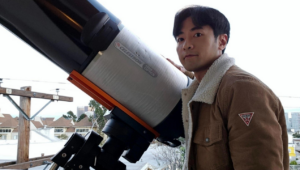

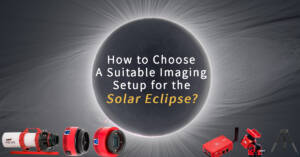
23 Comments
Luis Viela
https://flic.kr/p/2b1mg7y
could you tell me if this is Glow amp??
Many thanks
Sean Wang
It’s looks like very nice. I didn’t see amp-glow.
John B
I got it real bad, exactly as the photo above but extending much further across on the top) first night out last night. Using Astroimager/Indigo drivers, 0 ° C, 240 secs, H alpha filter, ( using preset “lowest readout noise” for other settings) on horsehead nebula. I thought it was star glare til I saw it on the darks at the end of the session.
Havent processed yet (pixinsight) so glad to find this article first. I was hoping a cooled camera would get me out of darks but it looks like no way!
Very Disappointing!!!!
(It didnt show on a lower gain 47 Tuc full 3 colour series lights (didnt do darks for that one) but will look closer when it comes to processing).
Pity because it was a delight otherwise : taking pictures of the horsehead 45 degrees away from a full moon! Wow!
Katherine Tsai
Hope our FAQ could help you.:)If you have any questions please feel free to contact us.
John B
Better get back quickly — it worked beautifully — not a trace of amp glow with routine processing in Pixinsight batch preprocessing (dark optimisation turned off) as above. Looking at the master dark you wouldn’t think it possible but it looks fine.
Katherine Tsai
I am happy to know that.;)
Hope you enjoy our products.
Paul Julier
I recently received my ASI294MC PRO, and my first attempt at darks (using the feature in Sharpcap) resulted in an image as above for the 294 sensor, which alarmed me.
Now here is the strange thing, during the next day I experimented with settings using the native driver in ASICAP, Nebulosity and Sharpcap. Since then I have shot many darks with no glow whatsoever. I’ve never tried the Sharpcap feature again as shooting the way I used to shoot darks (lens cap on, telescope covered and same settings) has resulted in great darks
I must say the little use I have made of the camera so far has resulted in a good image without the need of any calibration frames.
Regards
Paul
Katherine Tsai
Hi
I am happy to know that you enjoy our porduct:)
If you have any questions please feel free to contact us.:)
Christopher Thompson
I have a 183mm pro. Brand new. I’m noticing the GLOW when I shoot darks. Same temp and exposure as lights. When proceesed the darks u see the amp glow even more. Cant do an image over 45sec. How can this be fixed? Without lots of cropping?
Katherine Tsai
Please take the dark field with the same setting of you light field except there is a cover on your lens.
Vicent
I have seen this thread today, searching for a solution about glow in my 183-MC pro, and concening to bias, shall they be no longer done and added to calibrate light frames, in order to eliminate glow, or can be added later.? I.e. darks+lights(eliminating glow) and then flats+bias.
Best
Vicent
Moson
You could refer to the “help” from the DSS software.
Jerry Gipson
Great article, but I’m confused about bias frames. Are you saying we do not need to use them with your cameras?
Thanks
Support@ZWO
Bias,Dark,Flat all needed.
Jan Monsuur
In your answer to Jerry Gipson you say: “Bias, Dark, Flat all needed”. In the article I read: “Do not use a master bias”. This seems to be a contradiction. What should I do now: shoot bias frames and build a master bias? Or don’t shoot bias frames and don’t build a master bias?
Marco
I have an ASI294MM and I am also trying to get this straight. But I’ll share my experience so far. In DSS I had to remove the use of bias since amp glow was still there no matter what settings I used. After removing the bias from the stacking process, amp glow was completely gone. Just a couple of notes: 1) my flats are very short exposures (I will try to use dark flats and see how that goes) and 2) my camera is cooled, so dark and flat frames are the same temperature as lights.
The curious thing is that when I use Siril, with bias, the stacked image has no amp glow. Why? No clue yet…Anyway, the DSS image with no bias and the Siril image with bias are pretty similar.
Hope this helps a little.
Support@ZWO
Hello
The amp glow needs calibrate with the Dark frames
some reference for you
https://astronomy-imaging-camera.com/tutorials/what-is-amp-glow.html
Jan Monsuur
Yes, but I read that article! And my question is about that article! So please do not reply saying that I should read that article. In that article I read “Do not use a master bias”. But in your reply to Jerry Gibson you say that bias is needed. So, what is the truth?
Support@ZWO
Bias,Dark,Flat all needed.
Jim Fergus
In the article it says do not use master bias not all bias.
Ted
Adam Block does a great job of explaining how to pre-process light frames taken with cameras that exhibit Amp Glow with PixInsight WBPP 2.0. I have an ASI294MC Pro and use his method in PixInsight and my amp glow is removed perfectly. Here are 2 YouTube videos where he explains how to use Light Frames, Dark Frames, Flats, and FlatDarks for amp glow cameras:
https://www.youtube.com/watch?v=WzEpygFGbN0&t=1s
https://www.youtube.com/watch?v=A5uTDjyYz1k
M Metwally
I have significant amp glow with the 183 MM pro. The article says that we should not take bias frames and just use Dark frame subtraction. Please explain why? I can see this question has been asked but not answered.
sara.liu
The dark frame “models” the nature of the fixed pattern noise and glows of the camera.