
Astrophotographer’s Story: Kamil Fiedosiuk
Hello Kamil, thanks for accepting our interview invitation. Congratulations on winning the ASIWEEK competition in week #28/2024! Q1: At first, congratulation that your nice image won #ASIWEEK. Can you introduce




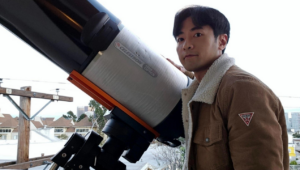

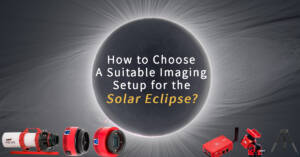
4 Comments
Bert Pots
Get black screen with ZWO ASI 178MM camera on my iMac and also on my Windows PC. Tried all things that are recommended without any result. Same camera works fine on my Macbook Pro. What is the problem?
Sean Wang
Try another USB cable,please.
Chris
I just got an ASI533MC Pro and I see this issue. I can get an image with ASI CAP but when I run ASI IMG or SharpCap I get nothing but the black screen… I have the latest USB 3.0 drivers in my PC which is a Dell XPS 15 9570 just over a year old.
Katherine Tsai
How much does the exposure is set? ASICAP has preview mode and it can display image, but ASIIMG needs long exposure and needs exposure manually. You can share us the problem with screenshots or video, please send an email to support@zwoptical.com to elaborate the problem.