
Discovery of the M31 [OIII] emission arc
Recently, a major discovery by an international team of amateur astronomers and scientists has become a huge online hit, and this new discovery is just located in one of the
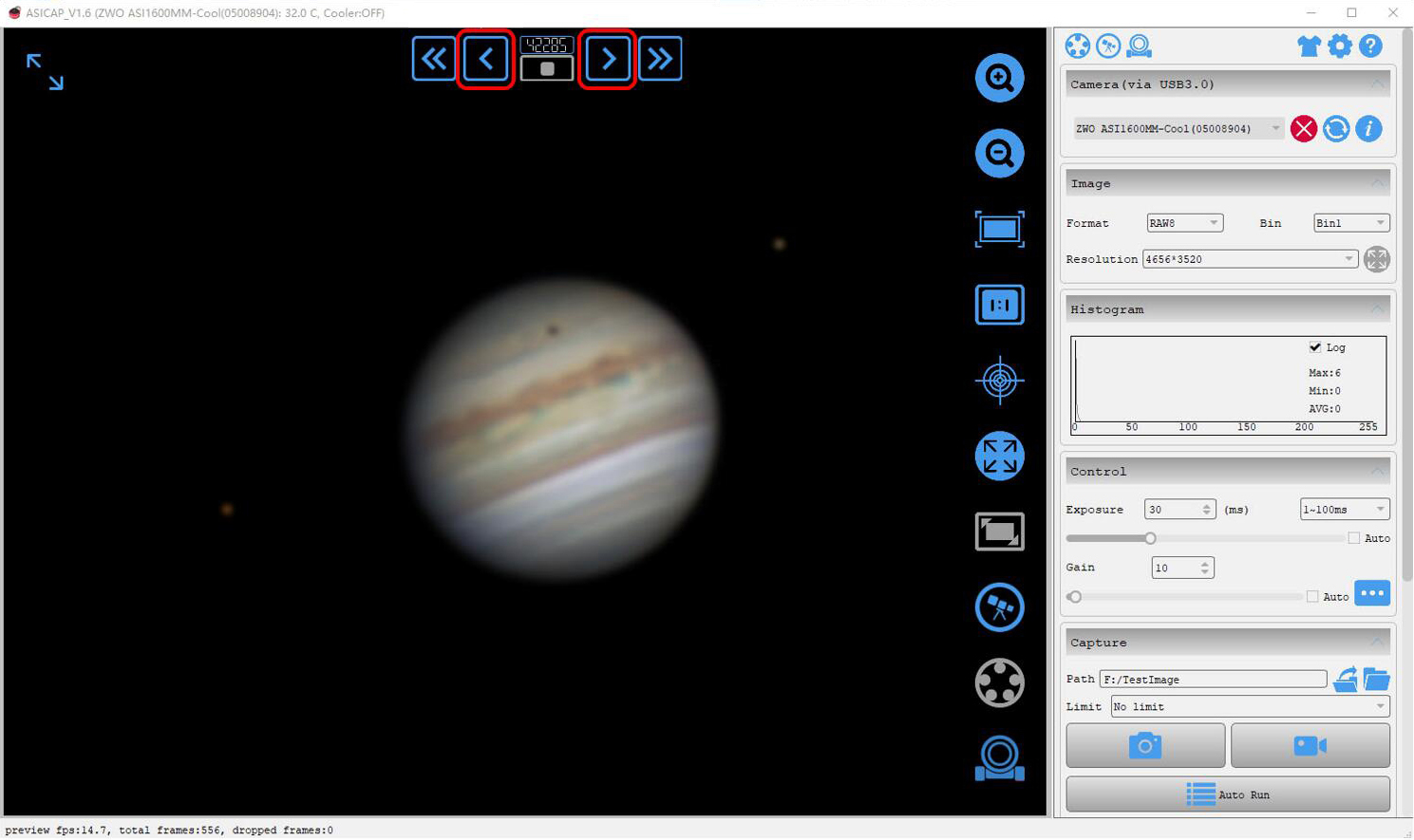
The EAF focuser can be used for deep sky astrophotography and for planetary/lunar imaging and supports focusing using both manual and autofocus modes.
For deep sky photography, the user may use either manual or software autofocusing, while planetary photographers may only use manual focusing at this time.
Let’s take a look at how you can use your EAF to improve your telescope focusing.
There are two ways to focus manually:
Mode 1 allows you to focus using the hand paddle available as part of the advanced EAF kit or purchased as an optional extra if own the standard kit. Plugging the hand paddle into the EAF allows you to control the position and speed of the focus motor manually using the paddle buttons.
Mode 2 allows you to focus using your favourite capture software. The tools used in both modes are different, but the methods are exactly the same.
Taking the ASICAP capture software and ASIAIR controller as examples; this document describes how to achieve focus using your EAF.
When attempting to setup your EAF for the first time we strongly recommended that you do this in the daylight and with telescope aimed at a distant building or structure such as a TV antenna or radio mast. This will allow you to easily find the right position and ensure you are in a good position to achieve focus when venturing under the stars at night.
Once you have achieved a good focus in the daylight you should record the stepper position and then when using the telescope in the dark at night, you can go directly to the last focus position you recorded above and continue with the instructions below.
Step 1: Finding a rough focus position
Step 2: Fine-tuning your focus position
Step 3: Focus achieved – success!
Step 4: After shooting, the EAF returns to zero position.
Step 1: Finding a rough focus position
Step 2: Fine-tuning the focus position
Step 3: Focus Achieved – Success!
Step 4: After shooting, the EAF returns to zero position.
The manual focus capability of your EAF improves the speed and accuracy of trying to achieve that perfect focus. This is really helpful when doing planetary or lunar photography. For deep sky astrophotography a similar method as shown above can be used, but you can also use a software driven autofocus method which is generally quicker and more accurate than using the hand paddle methods.

Recently, a major discovery by an international team of amateur astronomers and scientists has become a huge online hit, and this new discovery is just located in one of the

1.How It All Began I have been a fan of astronomy since high school.Starting from a school event where I can see the moon up close through a telescope.When I

1. How It All Began For Puig Nicolas, it all started at the age of 10 with a 60/700 refractor and a 114/900 reflector. His first celestial encounters — the

By day, David Cruz works as a digital designer. By night, he designs something far greater — images of the universe itself. “Since I was young, I was always interested

bbrown_admin, October 30, 2025 INITIAL IMPRESSIONS: The ZWO ASI585MC Air came well packaged from the manufacturer. The box is improved and has an impressive feel with a magnetic closure on

– Q3 ASIWEEK Winner Gianni Lacroce’s Astrophotography Journey Hi, I’m Gianni Lacroce, an Italian astrophotographer. My passion for the night sky began long before I owned a telescope or a
28 Comments
Andreas Corente
Hello,
how it works the auto focus via ASIAIR software? Do you have any user manual for this point?
Thanks for your Information!
Andreas Corente
ZWO ASI Camera
You could read the asiair user manual,and the URL is https://astronomy-imaging-camera.com/manuals-guides
Darcstar
If the zero point is set to 0 and you want to move the focuser inward further than the set zero point… you can’t. Resetting the device, uninstalling drivers etc will not reset and allow the zero point to be made at a different location!!
Katherine Tsai
Please try updating the firmware of EAF.
https://astronomy-imaging-camera.com/software-drivers
support-software and drivers-FW update
Christoph Frommen
I find it extremely annoying that you cannot focus manually by hand when the EAF is installed. Sometimes I just use my scope visually on a manual Alt-Az mount w/o being connected to power or a PC.
There are motor focusers which allow you to still focus manually. Why not this one? 😒
Katherine Tsai
There is no clutch in the EAF so it can not be focused manually.
Marco Solano
Just bought the ZWO EAF Advanced… drivers installed and I am able to control it…l BUT:
How do I use the hand paddle controller… it is not responding, I doubt it is defective, more like operator error… I tried connected and disconnected with my software, SGP… but no luck.., any suggestions?
Katherine Tsai
Please confirm the EAF hand controller cable is connected tightly, maybe the cable was not inserted to the socket fully.
Nikolay
how it works the auto focus via ASIAIR software? Or it’s still impossible?
Moson
Sorry it’s still need focus manually, but our devs are considering putting this feature into ASIAIR PRO.
Martin
Is there any date for the ASIAIR AUTOMATIC FOCUS FEATURE with EAF to work ?? Thank you Martin
Moson
The autofocus feature will be released in the middle of the year.
Martin
Did just buy ZWO EAF and very disappointed that AUTOFOCUS with ASIAIR PRO is nog working since not yet available !!
very disappointed
Moson
We are sorry about this! Our developers are working hard to develop this feature. Please wait. And before this, you could use other software which has auto focus to achieve auto focus.
htly9981
I realy don’t know what’s going on the autofocusing in asi air(not pro version)
you mean I can’t use my eaf’s autofocusing? possilbe menual focusing only?
Moson
Yes, the EAF can only focus manually through ASICAP and ASIAIR currently. Our developers are working hard to develop this feature. You could use third-part software which has auto focus to achieve auto focus.
Daniel
Does the AsiAir Pro support focussing now? Some month have passed…
If no, do you have an esitmated date, when you will support the EAF in the AsiAir Pro?
Katherine Tsai
Autofocus will be added in V1.5, we do not have plan to release new version in a month.
Trent
We are now into the last quarter of 2020. When will autofocus be included in the ASI Air PRO? The closed system is incomplete without this feature.
ZWO.Moson
Sorry for the delay, our technologist are working hard to develop this feature. And we will release it in the near future.
MrKhagol
Can I use hand knob on my focuser to focus or is it only through the software once installed?
ZWO.Moson
It only can be controlled by software.
steve
I have the older EAF 12 volt with temp sensor. I cannot get the amount of steps needed to focus my Celestron c11 edge for the full focus length needed, there is not enough steps that can be set to achieve this and I cannot move the focuser to go in the negative to make up what would help me
Support@ZWO
1.Set zero position.
2.Go to position, such as 30000, this depends on your configuration.
3.MAX is 60000.
4.It is easy to try this in daytime.
Bigfish
Will the ZWO EAF work with N.I.N.A?
sara.liu
Already supported.
JM
Intento instalar el EAF en el Baader Diamond Steeltrack Focuser y no es posible !
sara.liu
Please refer to this EAF Compatible Focuser List:https://www.yuque.com/zwopkb/hardware/eaf-support-list