
Discovery of the M31 [OIII] emission arc
Recently, a major discovery by an international team of amateur astronomers and scientists has become a huge online hit, and this new discovery is just located in one of the
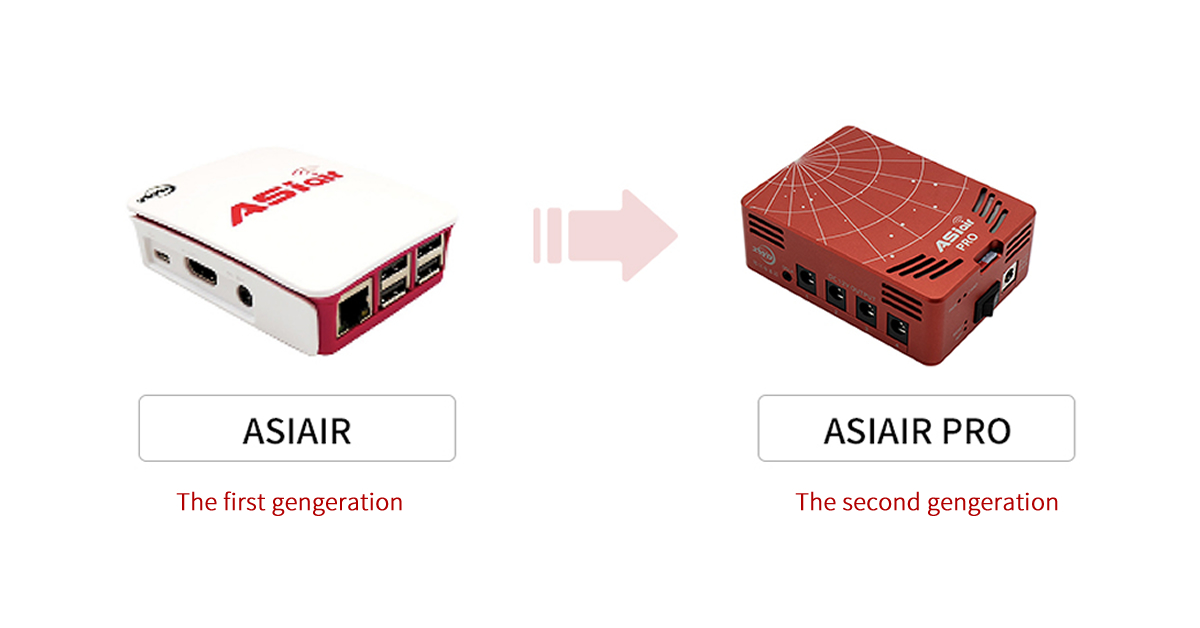
Back to July 2018, the first-generation ASIAIR was released.
About one year later, the second generation, ASIAIR PRO was released.
As so many people are curious about the differences between these two models, here we list 10 most important changes in ASIAIR PRO that may help you have a better understanding on this little box.

The first generation ASIAIR was crafted with a plastic shell, while ASIAIR PRO’s shell is made out of aluminum and processed by CNC tech. The surface is anodized, which can be quite hard-wearing and shatter-proof.
The design of ASIAIR PRO also changed a lot. It is colored in vibrant Ferrari red and painted with laser star maps of the constellation Ursa Minor and Ursa Major in the front, which symbolizes the distant sky and bright stars.
Besides, ASIAIR PRO was symmetrically slotted in the front, bottom and the side. These slots could not only help enhance WiFi transmit, but also help heat dissipation.
The processor of ASIAIR is 1.4Ghz Quad Core Broadcom BCM283780 (Cortex A-53),
while the one of ASIAIR PRO is 1.5Ghz Quad Core Broadcom BCM2711B0 (Cortex A-72).
There is no doubt that 1.5Ghz is faster than 1.4Ghz. The testing result shows the CPU performance of ASIAIR PRO has been significantly improved by 50% approximately. It calculates faster, works faster and is going to greatly save your time.
ASIAIR only has 1GB of DDR2 RAM, while ASIAIR PRO has 4GB of DDR4 RAM, not only expanding the memory, also accelerating the access speed rapidly.
As to storage space, ASIAIR is equipped with a 32GB micro SD card, the same as ASAIR PRO.
In addition to the 32GB SD card, ASIAIR PRO can also be connected to other storage devices. You can use the 64GB SanDisk USB memory stick which comes with the package.
For now, the available storage space of ASIAIR PRO is up to 84GB, which is enough to support your outdoor shooting.
ASIAIR height x width x depth is 9.40cm x 6.86cm x 2.54cm and weighs 180g.
The ASIAIR PRO has a height x width x depth of 9.20cm x 6.76cm x 3.5cm and weighs 243g.
In terms of size and weight, the second generation and the first generation are almost the same. However, considering ASIAIR PRO comes with highly-integrated power management module, multiple interfaces, and various openings for installation, it can be regarded as very small-sized and light-weighted.
ASIAIR PRO added status indicators and important operation alarm.
1) TF Card Status Indicator:
Flash irregularly – TF card is now active
Off – Startup files got damaged
Flash regular – No TF card inserted
2) Power Status Indicator:
On- Power connected well
Flash/off – Low voltage
3) WiFi Status indicator:
On- WiFi Signal works well
Off – WiFi Networking not started
Flash – WiFi Network Restarting
You can use the RESET button to reset the WiFi network configuration.
In addition, there will be alarms in actual operation due to different situations, so that all the operating are under control.
 6. Network
6. NetworkASIAIR and ASIAIR PRO both support wired connection via Ethernet cable from ASIAIR to your internet router. ASIAIR offers a max speed of 330Mbps, while ASIAIR PRO can get Gigabit speeds. The transmission speed of ASIAIR PRO increases by 300%.
As to wireless connection, you may have noticed that when you’re wirelessly connecting the first generation ASIAIR box to the ASIAIR application, you will have the problem of not being able to use your phones or tablets to access the internet during the application run time.
This problem got solved in ASIAIR PRO. The WiFi station mode will help you wirelessly connect ASIAIR to your WiFi router. You are free to access the internet now. Also, the signal transmission range of ASIAIR PRO is greatly expanded, you can now control your setup via ASIAIR PRO in anywhere of your house.
ASIAIR provides 4 USB 2.0 ports and 1 Ethernet port.
ASIAIR PRO provides 2 USB 2.0 ports, 2 USB 3.0 ports and 1 Ethernet port.
It is recommended that using the USB 3.0 ports to connect with the main cameras since the transmission speed will be 10 times quicker than using USB 2.0 ports.
What’s more, ASIAIR PRO also has a DSLR camera shutter release port. You can now connect some old Nikon and Canon cameras to ASIAIR PRO and make long-exposure over 30 seconds.
ASIAIR has only one 5V @ 3A input, no output.
While ASIAIR PRO has one 12V@2A-6A input, and four 2V@3A Max outputs, which means you can power other equipment with ASIAIR PRO, instead of dragging the long cables towards the power supply. The wiring can be very easy and orderly.
ASIAIR can be mounted to your gear through hook & loop tapes.
ASIAIR PRO has M4 and 1/4 inch openings on the bottom and the side, with the use of the dovetail, the installation and removal will be quite easy.
ASIAIR supports FOV plate-solving 0.4 degrees to 33 degrees.
ASIAIR PRO supports FOV plate-solving 0.2 degrees to 33 degrees.
Basically, the software functions of ASIAIR and ASIAIR PRO are the same. However, ASIAIR PRO got many new features with it like live stacking. Also, the ASIAIR PRO can work with new camera like ASI6200MM/MC Pro, while ASIAIR can not.
Live Stacking: Single frame x 30s
Live Stacking: 109 x 30s
Above are the ten main changes in ASIAIR PRO.
We’ve got some users asking if ASIAIR PRO still supports all DSLR cameras and equatorial mounts that ASIAIR used to support. The answer is yes. ASIAIR PRO is fully compatible with what ASIAIR has proved to support.
You can find the support list of ASIAIR PRO on our website: https://astronomy-imaging-camera.com/product/asiair-pro
If you have more questions about the comparison of ASIAIR and ASIAIR PRO, feel free to leave a comment below or message us, we will answer ASAP!

Recently, a major discovery by an international team of amateur astronomers and scientists has become a huge online hit, and this new discovery is just located in one of the

1.How It All Began I have been a fan of astronomy since high school.Starting from a school event where I can see the moon up close through a telescope.When I

1. How It All Began For Puig Nicolas, it all started at the age of 10 with a 60/700 refractor and a 114/900 reflector. His first celestial encounters — the

By day, David Cruz works as a digital designer. By night, he designs something far greater — images of the universe itself. “Since I was young, I was always interested

bbrown_admin, October 30, 2025 INITIAL IMPRESSIONS: The ZWO ASI585MC Air came well packaged from the manufacturer. The box is improved and has an impressive feel with a magnetic closure on

– Q3 ASIWEEK Winner Gianni Lacroce’s Astrophotography Journey Hi, I’m Gianni Lacroce, an Italian astrophotographer. My passion for the night sky began long before I owned a telescope or a
89 Comments
Galactique
Just to say thanks for your vision and continued investment.
As a purchaser it is always a risk to commit early to a platform but it is clear that you continue to grow and expand.
Best wishes to your team and your fellow citizens.
Katherine Tsai
Thank you for your support!
John
Hi, I love my ASIAIR Pro.
Just one query about the spec. If the input is 12v at 2-6 amps how can the output be 12v at a total of 12 amps?
I know the answer as presumably your quoted input is related to the board and does not include the output ports. Perhaps the spec. could be written with more clarity!
Regards,
John
Katherine Tsai
Thanks for your suggestion!
It means the single output port can reach 3A at max.
If you have better desscription welcome to share it with us.:)
Mark
Hi, can the WiFi connection be used to connect to a Sony NEX6 camera which only has WiFi, not a remote cable connection? The camera can be controlled via a Sony Imaging Edge Mobile App on either iOS or Android but it would be better to be able to control it via the ASI Air App and avoid the 30-sec bulb limitation..
Katherine Tsai
ASIAIR does not support Sony at present.
Tony
Enough talk already, what date will it be available for purchase in enough quantities for everybody who wants one to get one?
Katherine Tsai
I am so sorry about this, we are working on this.
The shippment will be arranged by the order number. Could you tell me your order number? We can check it up for you.
Brendan
Hi,
Firstly, I love ZWO cameras, I have have 4 different models. Can you use different software for image acquisition with the ASI Air Pro? I use Sequence Generator Pro and wish to continue using it.
Many thanks.
Moson
Thanks for supporting us! When the ASIAIR PRO finishes shooting, the images will be stored in the built-in SD Card.
There is the link of how to transfer images from ASIAIR for you: https://astronomy-imaging-camera.com/tutorials/asiair-guide-how-to-transfer-images-from-asiair-updated.html
shea
Is there any way to control two imaging cameras with one asiair? For example, imaging color and mono cameras, pointing 2-3 scopes at the same target. I assume not but thought I’d ask.
Love the product.
Moson
Thanks for supporting the ASIAIR PRO, but sorry to tell you the ASIAIR PRO can’t control two imaging cameras.
Eric
Is it possible to use dithering on the ASIAIR Pro
Moson
Yes, it can use dithering on the ASIAIR PRO.
Keith
Hi
I have recently purchased(today) a ZWO ASIAIR Pro and I already own two ZWO ASI120MC-S cameras.
I was hoping to be able to use all three devices together.
I wanted the following setup:
Control ASIAIR Pro
Guide ASI120MC-S Camera 01
Camera ASI120MC-S Camera 02
However, when I go into the ASIAIR Pro App, it is almost like it cannot cope/manage with two cameras of the same type and name.
As a result it would appear that I cannot use both as I want to ?
Is there a way around this problem please ?
Apart from having to buy another camera and my wife killing me in the night!
Moson
Maybe you have mix up these cameras. You could modify the name on the PC(ASIStudio), eg. add GC(guide camera) after one ASI120MC-S, and add MC(main camera) after another ASI120MC-S.
Trent
Please add an advanced tab allowing to adjust guiding settings, specifically Minmo to zero and adjust the LowPass2. This is the “Pro” version after all.
Moson
Thanks for your feedback, we’re working on this.
Tayfun
I have recently purchased(three days ago) a ZWO ASIAIR Pro I have zwo asi1600mmpro ande ZWO AS290MC cameras.I was hoping to be able to use all two devices together.Disconnects after a while.As a result it would appear that I cannot use both as I want to ?
Katherine Tsai
You can connect one as a main camera and one as a guide camera.
Katherine Tsai
You can connect one as the main camera and one as a guide camera.
michele
Any plans to add support for Sony mirrorless cameras ? They are very popular 🙂
ZWO.Moson
We will convey your feedback to our devs, and they will consider this.
DAVESH
I would also like to know if Sony cameras will be supported anytime soon.
ZWO.Moson
We will convey your feedback to our devs and they will consider this.
Jose Ic
I think Asiair is a great product but before purchasing I have a question:
Is it possible to use a sony a6000 as main camera and shutting it by the shutter release port?. I don´t mind USB control nor image transfer… In other words, using the Asiair as intervalometer for sony a6000.
Thanks
ZWO.Moson
Sorry the ASIAIR PRO currently does not support Sony a6000.
Johnnie Smith
I have a celestron edge. HD 8 inch scope 2030 focus length and AVX mount and asi air pro. The asi will not plate solve. Indicate that the FOV is out of range. How do I fix this problem. Thx
ZWO.Moson
The range of plate solve is around 0.2°~33°, you can use focu reducer or use the camera which has a bigger sensor.
wcstarks
I just purchased a ASI183 mc pro. I want to go wireless between my computer and my telescope and camera. It appears this ASIAIR PRO does that and more. I was planning on using the SharpCap control software to control ASI183. I expect that the software that goes with the Asiar could be used instead instead of SharpCap. How does the ASIAIR software features compare with SharpCap?
ZWO.Moson
The ASIAIR PRO is more easier to use, it can guiding, plate solving, live stacking, auto run, and so on. You can use it just by a phone instead of computer.
Carl Yeo
I have an ASAIR PRO and works very well on my Ipadl. However the ZWO ASICAP software for planetary imaging is Windows based. To preserve the connectivity routing I have on my Celestron telescope kit, and since my main camera is connected to the ASIAIR PRO USB 3.0 port, will it work if I connect the second USB 3.0 port to my PC laptop to successfully operate the ZWO ASICAP software?
ZWO.Moson
Sorry it will not work.
Mike Tett
Support
1) Can the ASIair pro trigger the shutter on sony alpha cameras?
2) When do you hope to have full camera support for sony alpha cameras?
Thanks!
Support@ZWO
Sorry, sony alpha cameras are not supported, we will convey this requirement to our R&D.
Curtis Collins
BUMP. Hope ASI is watching. Sony now has the second largest market share after Canon. Nikon (now 3rd) is losing market share.
Why would you not support the second largest market share holder?
Potential customers are choosing other products because ASIAIR Pro does not support Sony! (Just browse astrophotog forums to confirm this)
Continuing to not support Sony looks like a bad business decision to me.
Support@ZWO
Thanks for your advice. We will consider it later.
MrBlueSky
Sadly, after almost a year of the first request for support of Sony Cameras in this thread still nothing. Probably going for a different setup then. Considering to support it sound like “maybe, maybe not” to me. I don’t want to wait any longer on it.
Support@ZWO
Hello
Let’s look forward to the bright future of ASIAIR
andres
Agree. I have a Sony A7 III which I use for DSO. I also have a couple of ZWO ASI cameras. I would get this box right away if it could drive the Sony. I guess I will wait until they decide to add it.
Support@ZWO
Thank you for your understanding
From ASIAIR to ASIAIR pro we have made a lot of progress
The auto focus the live the video the DSLR the MF(
meridian flip)etc.
Let’s look forward to the bright future of ASIAIR
Ben
Hi,
I have Celestron C8 AVX. .63 focal reducer,ZWO OAG and a canon 600D
The mount already perfectly polar aligned with Polemaster.
The problem is that my ASIPRO fails plate solving.
I’ve been out a few nights now and really frustrated.
Tried different focal length. And also 0. But no result.
Can anyone please help me ?
Thx.
Ben
Support@ZWO
You have to tried focal length by yourself because you are using DSLR with OAG currently we don’t have the solution for this.
Stephen
You support Canon dSLRs but not the Canon M50 or other canon cameras with a Digic 8 processor. While I can understand delays to supporting Sony cameras as there may be API issues, why are the Digic 8 cameras not yet supported?
Support@ZWO
We will convey this requirement to our R&D.
Nick
Hi
Any update for supporting Canon M50.
Its one of the most popular, lightest mirrorless cameras around an ideal match with the asi air.
Regards
Support@ZWO
Sorry, Canon M50 is not on the supported list of ASIAIR Pro.
But it has been conveyed to our devs.
Andrea
Hi,
I would love to get the asi air pro, but It’s not supporting Sony dslr and hybrid.
So sad
Support@ZWO
We may consider this in the future.
Cancington42
When will you be adding support for sony cameras?
Support@ZWO
There is a chance in second half of this year. Stay tuned!
Shyam
Could you comment if it is a software update to support Sony cameras ?
Support@ZWO
There is a chance in second half of this year. Stay tuned!
BigWest
Second half of the year is here.. is there any news on supporting Sony cameras? Sony + DSO = on the rise. I suggest you strongly consider supporting Sony cameras. Thank You
sara.liu
Will convey your request to our devs.
brad
I purchased a ASIAIR Pro not understanding it would not work with Sony Alpha cameras. I know you have has many requests for this but to help your R&D people understand how much you need to add Sony. I attended a Joshua Tree Astrophotography workshop and everyone except one was shooting Sony Alpha camera. You have a great product especially for first lighters, hope someday you will reach out to this market!
Support@ZWO
We may consider to add Sony in the future.
Blane Nasveschuk
I have been trying to fully automate a remote wide angle DSO setup with William Optics Red Cat 51mm f4.9 for quite a while. It has be interesting living in the PC world, but continuing to reach for a clean mobile Apple iPhone or iPad solution.
The best I have been able to do with PC is: NUC running Windows 10 Pro, and a Pegasus UPBV2, remote Laptop controlling the EQ6R Pro, ZWO ASI183mm cool primary camera, ZWO 8 position filter wheel, ZWO ASI290 mini guide camera, ZWO guide scope and dew strip protection. Autofocusing utilizes Deep Sky Dad AF3 (helical focuser). SGP, PhD2, etc. Power for this setup is a Jackery 1000 providing 12v for most components and 17v for the on scope NUC.
I would love to simplify connectivity, on scope wiring, and shed some carry weight by using the ASIAIR Pro connected remotely to my iPhone or iPad. EQ6R Pro, cameras, and dew protection are all fine with the ASIAIR. I understand that Sky Safari works well with ASIAIR Pro.
My question is about compatibility of the ASIAIR Pro with Deep Sky Dad’s AF3. Is there, now, compatibility with this auto-focuser? If not, could you please speak with Pavel Gartner about making this happen? There are a lot of these beautifully engineered WO Red and Space Cat scopes out there, owners who I am sure would appreciate coupling Deep Sky Dad AF3 with ASIAIR Pro! Alternatively, are you aware of any other compatible ASIAIR Pro solutions for the Red Cat helical focusing mechanism?
Thank you in advance of your help!
Support@ZWO
thanks for your share
red cat 51mm F4.9 could be Compatible with EAF via belt
reference for you
https://www.yuque.com/zwopkb/hardware/eaf-support-list#eps0U
Mason
Can’t wait for supported Sony cameras!
Regards!
Support@ZWO
We may consider to support Sony in the future.
Hamza
Hi team,
Using my ASIAir Pro, Nikon D5300, Zwo asi174mm mini, EAF and 9.25 Edge HD with an OAG. When I take an exposure, after the exposure is finished there is a pause and then an error message comes up saying “Exposure failed to download.” What should I do to get this working?
Support@ZWO
Here is a manual for your reference.https://astronomy-imaging-camera.com/manuals/ASIAIR_PRO_User_Manual.pdf
The connection settings of DSLR is on page 09.
Alan Whitson
Does the ASIAIR generate GPS/Time data?
Support@ZWO
Yes.
David
Que requisitos de memoria ram mínimos y recomendables tiene que tener el móvil o tablet que use?
Support@ZWO
iOS / iPadOS requires 1GB and above.
Android devices: 4 GB or more of RAM is recommended.
Brannon
I’m sure this has been brought up, but please add rotation error into plate solving images! Also image statistics of previous taken images would be great. Sometimes my phone is not on the app when the previous image finishes and it’s still showing the image before that histogram statistics. Would be nice to go to my image folder and be able to see histogram info on those photos. Thanks!
Support@ZWO
We will convey this requirement to our R&D.
ncristiz
Does Asiair provide support for multi target during one night, auto meridian flip and mosaic ?
Support@ZWO
Yes.
Tim Johnson
I wish to buy a mount that is relatively light and is compatible with the ASIAir Pro. I have a large Software Bisque mount (Paramount MX), but have been told that it is NOT compatible with the ASIAir pro. Therefore, I wish to get a smaller mount for my shorter FL and lighter refractor optical tubes to image DSO.
I purchased the ASIAir Pro, but now do not have a mount to use with this system!! I cannot seem to find a list ANYWHERE, that will tell me which German equatorial mounts are on there market that will work with the ASIAir Pro. Please assist.
Tim J.
214-766-9686
Support@ZWO
For your reference:
https://www.yuque.com/zwopkb/asiair/compatible-mounts
TimJ
I wish to buy a mount that is relatively light and is compatible with the ASIAir Pro. I have a large Software Bisque mount (Paramount MX), but have been told that it is NOT compatible with the ASIAir pro. Therefore, I wish to get a smaller mount for my shorter FL and lighter refractor optical tubes to image DSO.
I purchased the ASIAir Pro, but now do not have a mount to use with this system!! I cannot seem to find a list ANYWHERE, that will tell me which German equatorial mounts are on there market that will work with the ASIAir Pro. Please assist.
Support@ZWO
Please refer to below:
https://www.yuque.com/zwopkb/asiair/compatible-mounts
TimJ
Previously, I informed ZWO that I own a Software Bisque Paramount MX mount. I had previously purchased the ASIAir Pro, but has not yet arrived. I had hoped to use it with this mount. However, when I mentioned this in an earlier message, ZWO directed me to a page which lists all compatible mounts. This list INCLUDED the Bisque Paramount MX. When I went back to OPTCorp (where I purchased the ASIAir Pro) to get a clarification, one sales person said that the ASIAir Pro IS NOT compatible with Bisque mounts, and another sales person said that it IS compatible with the Software Bisque mounts.
This is very confusing. I need a simply reply–yes or no…is the ASIAir Pro able to be run on s Software Bisque Paramount MX mount.
Support@ZWO
Yes, you can find it in support list:
https://www.yuque.com/zwopkb/asiair/compatible-mount
Kevin
One more request for support for Sony please!
Wade
Be nice to have Pentax support as well.
sara.liu
Received your request, we will think about it; )
Can Rieboldt
I just read through again. It has been over 18months without any sign of implementation of Sony cameras.
If you guys would at least be clear and say that you’re working on it already or something but saying ‘we may consider’ just makes people mad and feel kidded.
Do you plan on adding sony cameras to supported devices? Yes or no. Please no consideration. I want an answer and not a vague consideration.
sara.liu
We tried to support Sony cameras many times, we will work on it all the time until we can provide a great experience for users. Please wait kindly;-D
Arshad
Purchased a ASIAIR PRO, hope that it will work before end of year with Sony A7
Currently just using it with star tracker to polar align and skyguider pro guiding
Jeff
I want to buy it but your refusal to support Sony cameras makes it a no buy.
sara.liu
We regret to say that there is no plan to support Sony cameras yet.
TimJ
I know that most people use THE SKY software with the Paramount MX mount. My question: Can I control my Paramount MX mount with the ASIAir Pro? IF so, where can I get information? I have found nothing on YouTube.
sara.liu
No direct connection, only through TheSkyX TCP Server or network.
TheSkyX needs advanced configuration, and open the TCP server (Tools->TCP Server).
IP and port: 127.0.0.1:3040
marco pizzi
does the asiair pro support canon eos r mirrorless
sara.liu
EOS R is supported in the latest version.