
Discovery of the M31 [OIII] emission arc
Recently, a major discovery by an international team of amateur astronomers and scientists has become a huge online hit, and this new discovery is just located in one of the
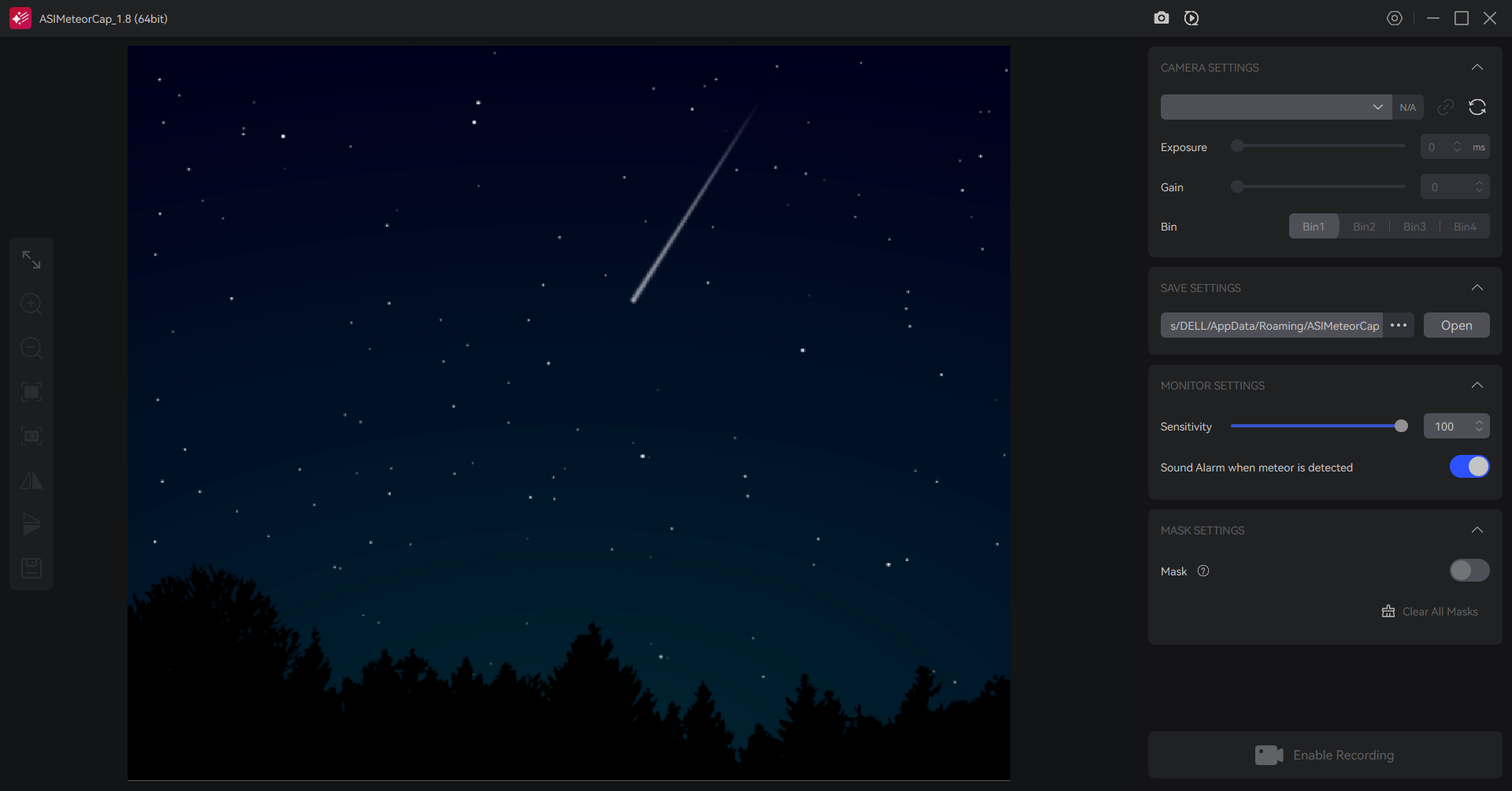
If you happen to know the ASIStudio, the astrophotography software platform developed by ZWO, then you might know that it just released a new version some days ago. The new version 1.8 brings a new software – ASIMeteorCap for meteor detection and imaging. With this new tool, you can easily capture the meteor without worrying about missing the tiny window when the meteor is passing.
The new version comes with a new navigation page where you can clearly see all the software ASIStudio has now and quickly start them.

ZWO does not want to design software which needs the users to spend plenty of time learning how to start. So ASIMeteorCap is really easy to use. It supports all ASI cameras. No matter you’re an astrophotography expert or just an astronomy amateur who just brought your first ASI camera, you can learn to capture beautiful meteors with ease!

The whole workflow is very similar with planetary imaging. Connect the camera to your computer, you’ll see the preview image on your screen. Then adjust the exposure time and gain value until you can clearly see the stars on the night sky from your computer screen.
After that, you’ll also need to adjust the sensitivity. You may use a laser pointer to simulate the motion of a meteor in front of the camera lens to make sure the sensitivity of ASIMeteorCap is now high enough to successfully record the motion. There is an option below the sensitivity allowing you to turn on or turn off the sound alert when the software detects a meteor passing.

Another important feature in ASIMeteorCap is the Mask. Meteor imaging can easily be affected by city lights, tree shaking or human walking. In these cases, you can turn on the mask and draw some red frames on the preview screen. The area covered by those frames will not be detected. To delete one of the frames, just right click it.

Unlike other software in ASIStudio, in ASIMeteorCap when you click the record button it will only record the moments when meteors are moving. The night is long, so the saved video files will be incredibly large if you record the full night – we believe this is not what you want.

There is a very helpful little tool that have been integrated into ASIMeteorCap – ASIFormatTool. Think video converting too troublesome? Try this! It will help you to downsize the large AVI videos into small videos which are still clear and sharp and friendly to your computer’s hard disk space.

It can also merge multiple videos in AVI or MP4 format into one video. It makes video sharing very simple and quick. Just drag the files to import, and then with some easy clicks, you’ll be able to share with your friends or family the meteors you captured tonight!



ASIStudio is a user-friendly and easy-to-use astrophotography software platform. It can help you do planetary imaging, DSO imaging, live stack, and simple post-processing, and also help you to control your AM5 mount. Now with the new software added, its scope of service has been widened again. Stay stunned to the following new features of ASIStudio in the future, please!
If you still haven’t downloaded the ASIStudio, then please click here and try the new 1.8 version: https://www.zwoastro.com/downloads/asistudio

Recently, a major discovery by an international team of amateur astronomers and scientists has become a huge online hit, and this new discovery is just located in one of the

Hello,Sara Harvey,thanks for accepting our interview invitation. Congratulations on winning the ASIWEEK competition in week! Q1: At first, congratulation that your nice image won #ASIWEEK. Can you introduce yourself to

Astrophotography is more than just capturing images of the night sky—it’s a journey of discovery, patience, and creativity. For this passionate astrophotographer, what started as a chance encounter with a

Taranjot Singh, an Indian origin Australian astrophotographer who is making waves on the international stage. Taranjot has been recognized as one of the Top 5 finalists in the prestigious Siena

The back focal length is advised by telescope manufacturers. Since most telescopes have a 55mm back focal length, we are here to provide detailed instructions for all ASI cooled cameras.Please

How to connect ASI6200MM Pro to 2″ EFW/M54 filter drawer and OAG-L? How many solutions are there for ASI6200MM Pro to get 55mm back focus length? If you are still